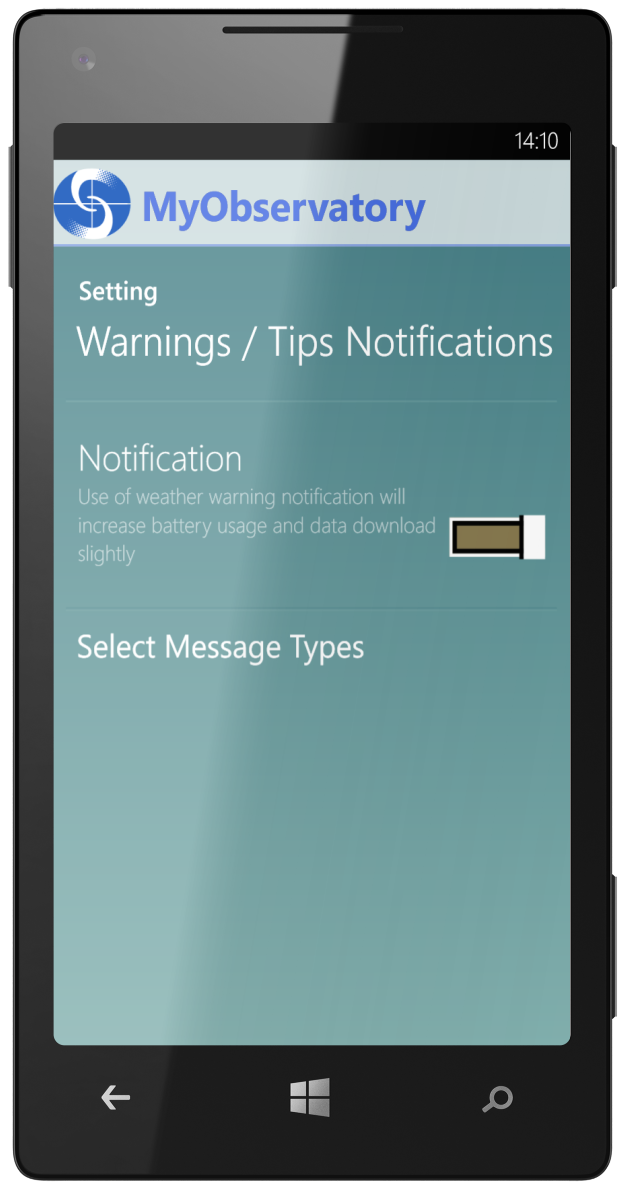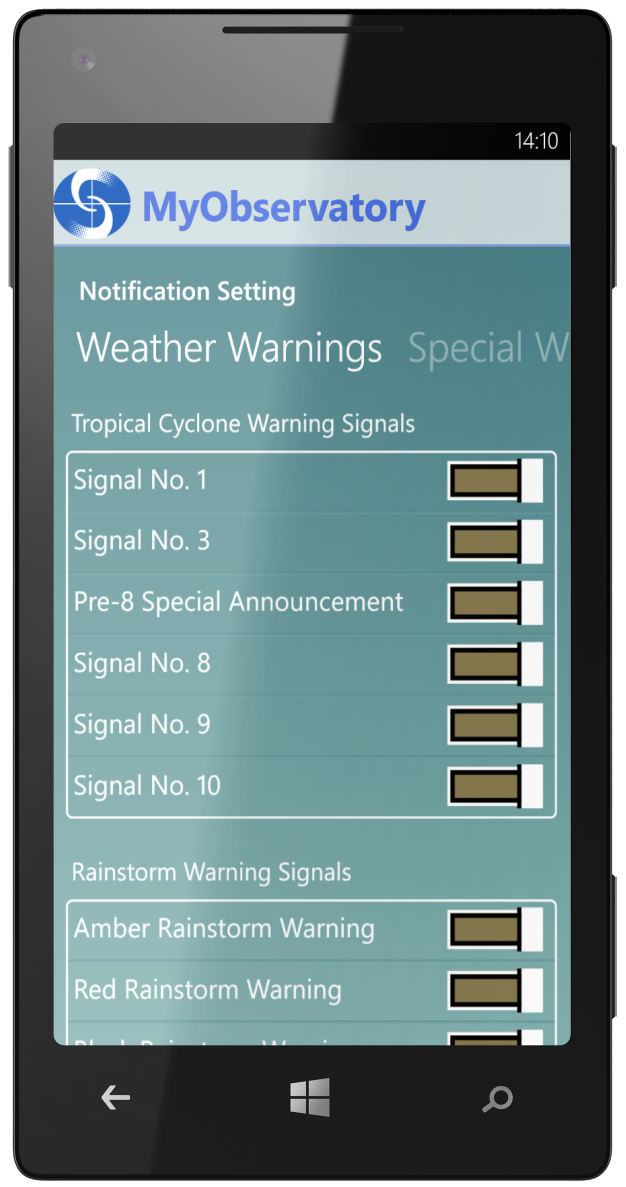Windows Phone Version

|
||||
|
Windows Phone Version Features
The Windows Phone version of MyObservatory automatically displays the latest weather information from the weather station(s) closest to the user.
It also provides the following weather information:
Whats New
Whats New in Version 1.3.1:
How to Download
To download MyObservatory, please browse the website below:
http://www.windowsphone.com/en-hk/store/app/%E6%88%91%E7%9A%84%E5%A4%A9%E6%96%87%E5%8F%B0/6c0d0048-549d-4078-bc91-e3360eb3ed2c You can also use an Windows Phone with QR Code Reader to scan the QR code below.
Frequently Asked Questions
Notes to Windows Phone 10 users:
Currently, not all functions of the MyObservatory (Version 1.4) is supported by the Windows 10 platform. Users cannot receive weather warning notifications on Windows Phone 10. Question 1: Why I cannot turn on the Notification in the Settings to receive weather warning notification? Answer 1: You must first turn on the notifications services in the telephone Settings, For details, please refer to How to Enable? section under Settings. Question 2: How to customize the weather warnings notification that I received? Answer 2: Select Select Warnings under Settings and you can then customize the weather warnings notification received.
Question 3: How to add/remove Weather Video icon in the main screen? Answer 3: You can add/remove the icon in the "Weather Video" menu under Settings. 
|