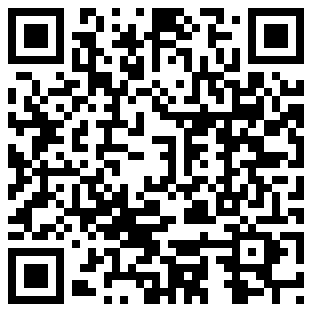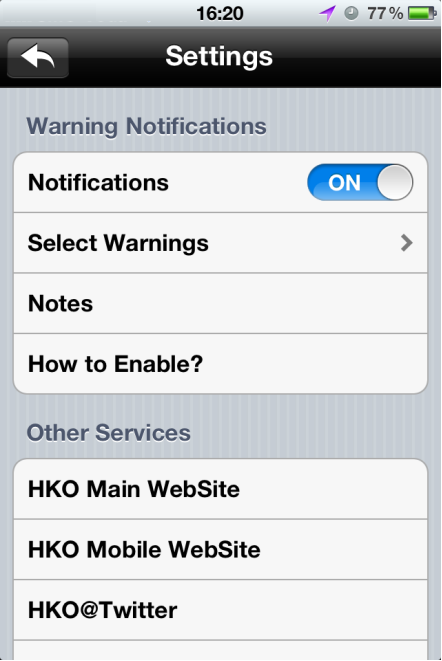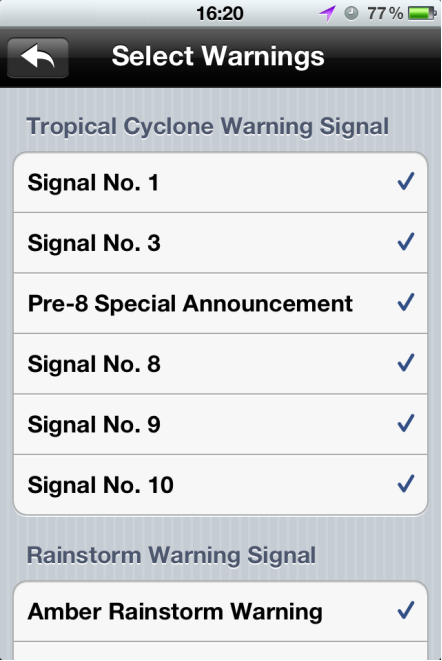iPhone/iPad Version

|
||||
|
iPhone/iPad 版本 Features
The iPhone/iPad version of “MyObservatory” automatically displays the latest weather information from the weather station(s) closest to the user.
It also provides the following weather information:
What’s New
What’s New in Version 4.0:
How to Download
To download “MyObservatory”, please browse the website below:
http://itunes.apple.com/hk/app/myobservatory/id361319719?mt=8 You can also use an iPhone with QR Code Reader to scan the QR code below.
Frequently Asked Questions
Question 1: Why I cannot turn on the “Notification” in the Settings to receive weather warning notification?
Question 3: How to add/remove “Weather Photo”, “Storm Track” or “HKO@YouTube” icons in the main screen? Answer 3: You can add/remove the icons in the Options menu under Settings. 
|