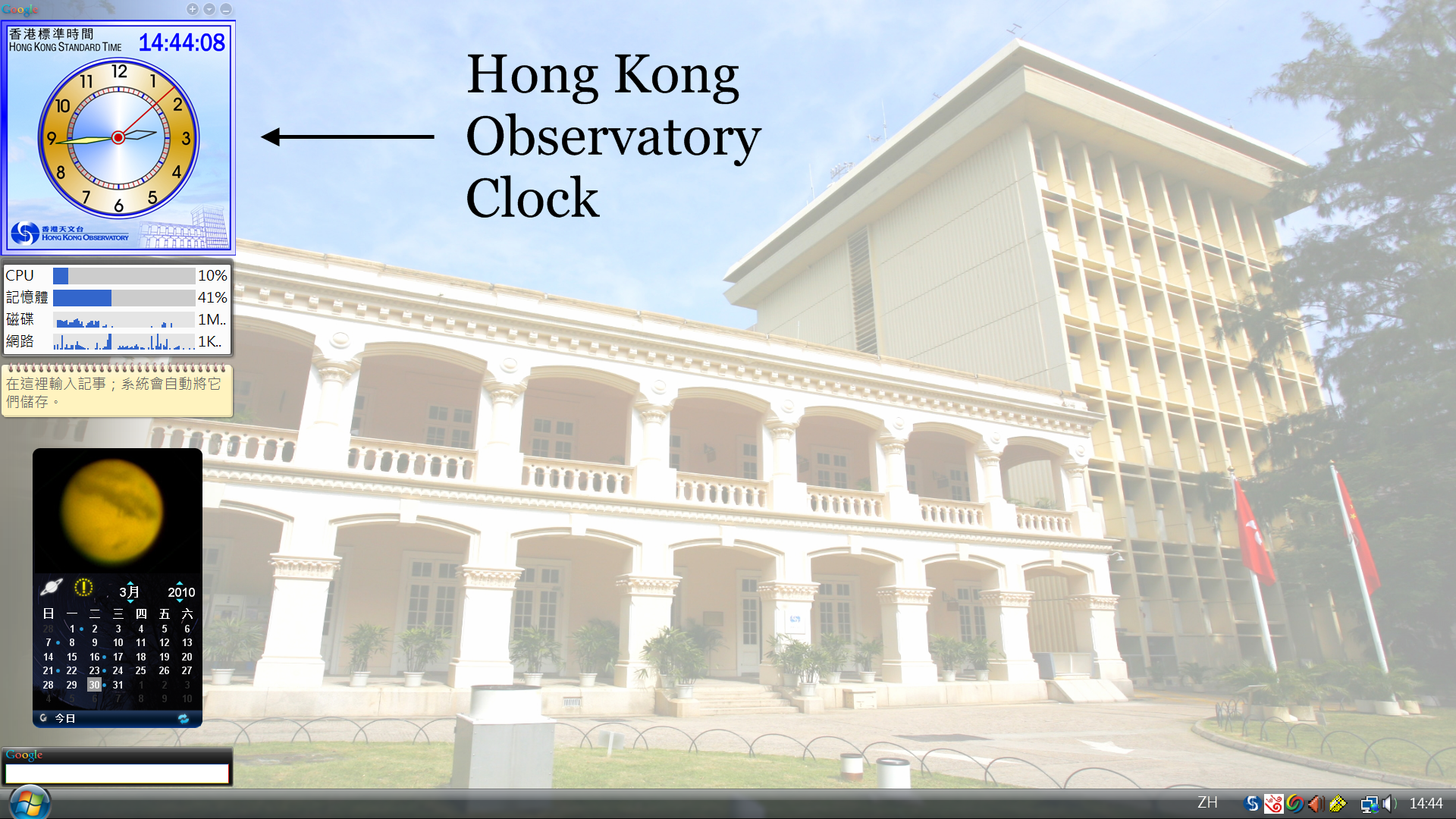|
You can now put Hong Kong Observatory Clock on your computer desktop!
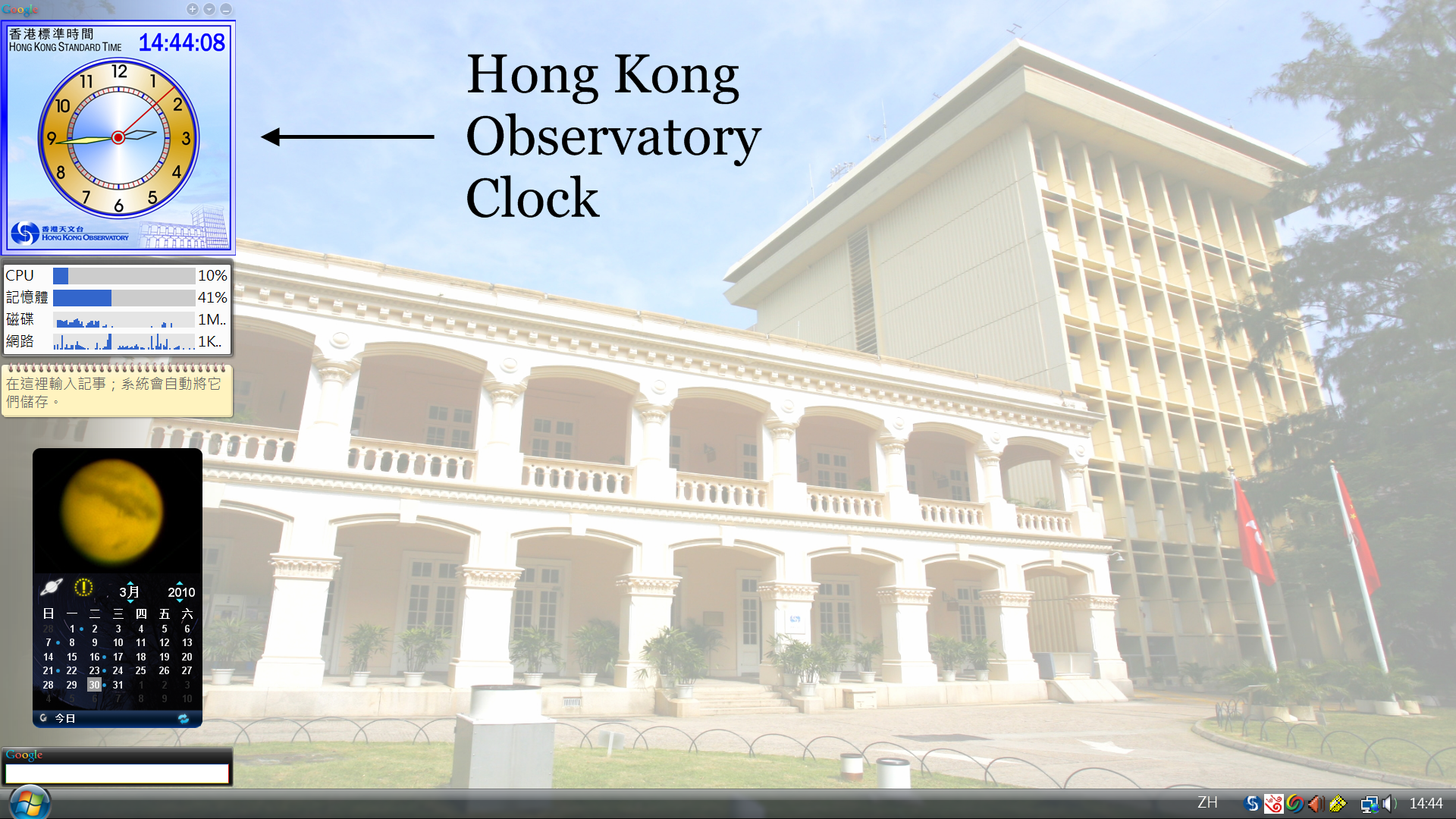
The Hong Kong Observatory Clock is a Google desktop gadget. It regularly synchronizes with the Hong Kong Observatory and displays the Hong Kong Standard Time in both analog and digital clock forms. After installation, you will know the exact time anytime.
Steps for installation:
-
Download and install Google Desktop (can be skipped if already installed)
- Download and install Adobe Flash Player (can be skipped if already installed)
- Download and install Hong Kong Observatory Clock
Notice to users:
-
-
The Hong Kong Observatory Clock regularly synchronizes with time servers of the Hong Kong Observatory. No time will be displayed if network connection is lost. The clock will resume automatically upon re-establishment of network connection.
-
The Hong Kong Observatory Clock is designed for use in Hong Kong only. Its accuracy is affected by network latency. This effect may become significant in a congested or distant network.
-
No time will be displayed if the time of your computer deviates from the standard time by more than 1024 seconds (about 17 minutes). Difference due to time zone setting of your computer alone would not affect the functioning of the Hong Kong Observatory Clock.
-
The Hong Kong Observatory Clock will automatically adjust for leap seconds.
Besides the Hong Kong Observatory Clock, you can also obtain the Hong Kong Standard Time through web clock, network time service, radio or telephone. For details, please visit the Time Checking Service web page.
If you need assistance or have any suggestion, please contact us by dialing 29268200 or sending an email to seismo@hko.gov.hk.
|